How to Enter

Entries are accepted via Showday Online.
To enter go to: https://showday.online/

If you are a first time user you will need to create an account. Click on the LOGIN/REGISTER button on the top right corner.

Click on the “Create an Account” link to set up a new account.
Please make sure to add your ABN if you are a business. GST will be added to the Prize Money for Exhibitors who are registered for GST purposes and enter an exhibit as part of a business enterprise. The Association will provide a “Recipient Created Tax Invoice” to Exhibitors who are registered for GST purposes.
Please ensure to add your bank account details. Prize money will be deposited directly into your bank account. Please nominate your bank account before entering. Prize money will be paid into your nominated bank account by 23 June following the Show. If you do not provide your bank account details, we will not be able to provide prize money.
Once you have created an account you can sign in.
Once you are signed in click on “Open Entries” button and the locate “Ipswich Show” and click “Proceed to Entries”.

Click on the “Place and Entry” button.

Click on either a individual entry or group entry and then select the Exhibit type.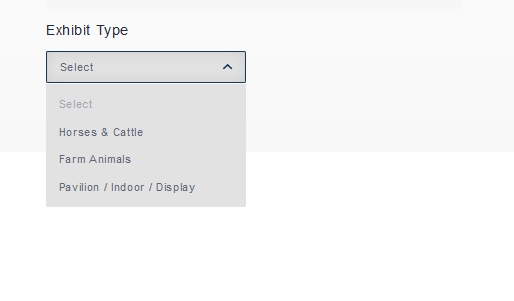
Click on the schedule you would like to enter and then select the classes.

Please ensure the completed the Class Details – example Exhibition Name.
Bank account details will automatically fill if you have completed when creating your account. If you did not enter your bank account details when creating an account you will be required to enter per class entry.

If you have supplied an ABN you must upload your PLI. Please click on the Upload PDF to add your PLI.

Please click on the Terms and Conditions and proceed with selecting your payment method.

If you have any questions or experiencing any difficulties please contact the Ipswich Show Office on 3281 1577.
